It’s spring, it’s sunny and it’s time for a top to bottom clearout. Spring cleaning is an old tradition based on the fact that Spring is one of the best times to open your windows and doors and get rid of all the dust and dirt that accumulated in winter – it’s finally warm enough to do so, but the Summer insects aren’t about yet.
Now it’s all vacuum cleaners, tumble dryers, radiators and air con, the time of year for a big clean up operation isn’t so important, but the act itself most definitely still is. Don’t just think Spring cleaning is about your physical life though, oh no – one of the most cluttered, disorganised and filthy areas of the world is your digital life!
So take this opportunity to implement 7 quick fixes and have a digital spring clean.
1) Stop Following So Many People On Twitter
Get rid of the boring, the prolific and the never even there – have a cull! If you’re feeling particularly lazy about it, try Untweeps – an app that will delete everyone who hasn’t tweeted in 30 days (or however long you set. And while you’re at it, get rid of a few Facebook ‘friends’. Yeah… him.
2) Unsubscribe
You’ll no doubt be receiving newsletters that you don’t remember signing up for, or that don’t interest you any more – some that never did! Try Outlook’s own set of tools for clearing out subscriptions or use clever company Unroll.me to do it for you, regardless of your email client.

3) Have A Good File Clear Out
The biggest mess in your digital life that’s been sitting around the longest is probably your biggest computer – your desktop or laptop. These two tools – CleanMyMac2 and CleanMyPC – automatically and intuitively clean your cache, trash, and other pesky system slowdowns. Automatic Mac Cleanup algorithms select only the files that are 100% safe to delete, so you’ll never have to worry about the wrong files being erased. It also looks for bulky items that are taking up a lot of space. CleanMyPC has similar functionality.

4) Back Up All Your Data
Losing data or files is never a good thing. Especially if it’s your music, your photos or that novel you’ve been working on. Remember to back up regularly and consider a full scale back up of everything once or twice a year. Use Dropbox or Google Drives if you just want a quick and easy online back up, or try one of several secure online companies if you want real reassurance. Of course you may also want to stick your files on an external hard drive too and keep them all to yourself.
5) Change Your Passwords
If your password is:
- Password
- 123456 or 12345678
- Qwerty
- abc123
- [websitename]123
Or:
- Monkey
… then for the love of all that is security, change it! They’re some of the most common passwords people use and thus very easy to guess. Plus, if you’ve not changed it in a couple of years, it’s best to do so too.
Try using acronym passphrases that are easy for you to remember but difficult to guess, for example ‘John’s Password For Amazon Is Banana’ might give you jpfaiBANANA. Mix up the upper cases and lower cases and add some numbers in too.
6) Stop Procrasti… hmm, I’ll just check Facebook first
Self Control is made for Mac users, and is free to use. Essentially you set a blacklist of sites that help you procrastinate, select the amount of time you want to be blocked from the sites, and GO! You won’t be able to access them until the time is up. What’s more, you can’t fool the system by turning your computer off and on again, or even by deleting the programme! Procrastination-busting!
If you do try to access one of your blacklisted sites when you’re supposed to be working hard you’ll just get this:

ps If you’re not a Mac user try Cold Turkey – essentially a Windows version of Self Control but you can choose to give money to charity as a forfeit!
7) Finally, Search Yourself
No we don’t mean it in a philosophical way, have a look for your name on Google. Can people find you easily? You may want to update all your bios and profile photos if they’re a bit out of date. And if some things have sneaked into the search results that you don’t want to be there, then maybe try to sort that out too! A good tip is to think before you post anything online, remember that once it’s out it’s there forever.

And once you’ve finished your digital Spring Clean, don’t forget to give your toilet a good scrub too.
__________________________________________________________
About Noodle Live
Noodle Live brings a seamless social experience to events, conferences and exhibitions using a combination of mobile applications and RFID (Radio Frequency Identification) swipe cards to streamline information sharing.
For more information check out our video or visit www.noodlelive.com
Join us on Facebook: facebook.com/noodlelive
Follow us on Twitter: twitter.com/hellonoodle
This post was written by Thom Feeney, Marketing Manager at Noodle Live