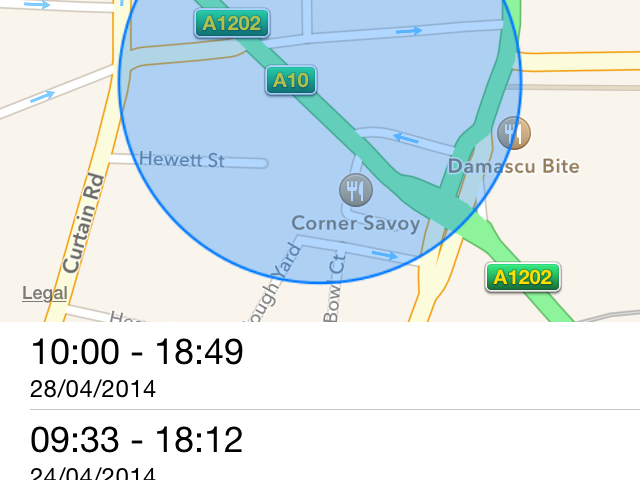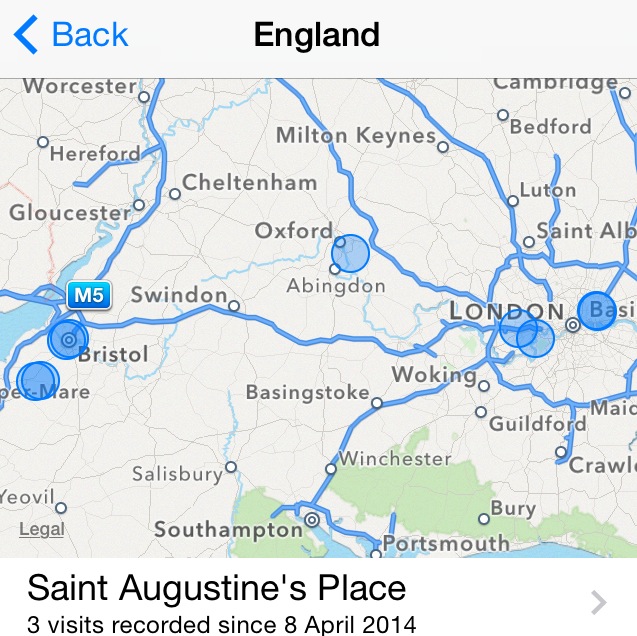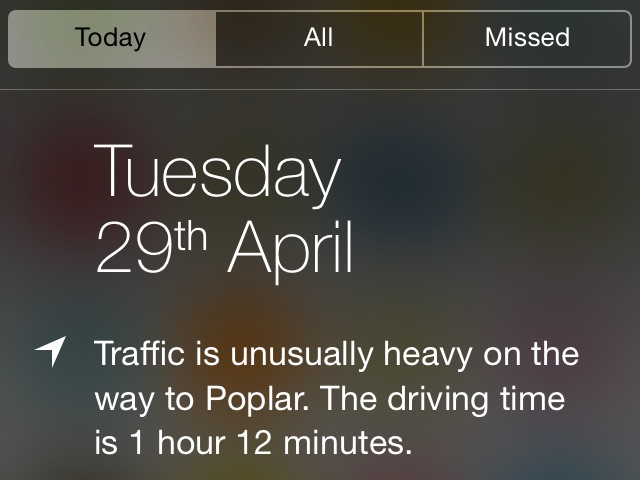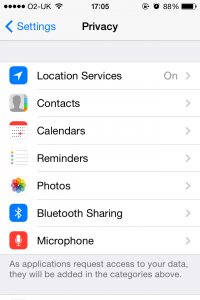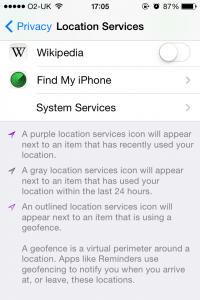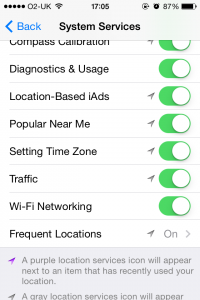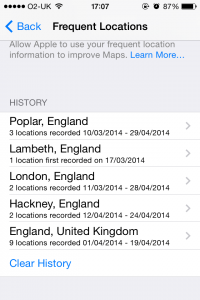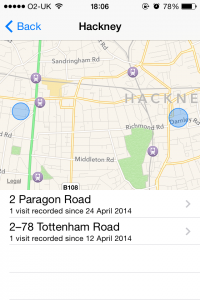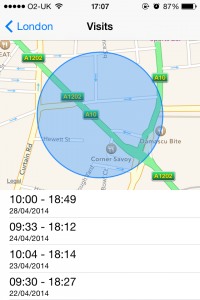This week we stumbled upon a little-known feature on the iPhone called Frequent Locations, which lists all the places you’ve been since you got iOS7 and how long you spent there. It’s truly amazing, quite fun and a little bit creepy and we’ll show you how to access them in just a sec.
The service is provided by Apple to help give you location specific information, like how long it will take you to get home from where you are, what the traffic is like on the way and what the weather will be like when you get there.
The feature is very impressive, it can figure out your usual routine – such as the fact you always visit your Grandma at 7pm on a Thursday – and pop up travel information in your notification centre accordingly.
If your Granny lives round the corner, then that’s not so helpful – but if your geriatric jaunt takes you on a commute then it obviously makes a lot more sense.
There is huge potential for the technology. Imagine receiving a push notification for a money-off coupon from your favourite coffee shop just an hour before your usual visit. We predict some really fun, innovative and helpful uses as the tech gets more refined.
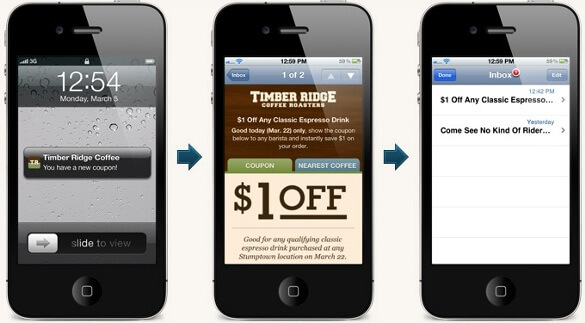
Although you might find it a little bit intrusive, there’s no real privacy concerns as all the data is kept solely on your iPhone and used for your benefit only – as Apple’s Policy reads:
Your iPhone will keep track of places you have recently been, as well as how often and when you visited them, in order to learn places that are significant to you.
This data is kept solely on your device and will not be sent to Apple without your consent. It will be used to provide you with personalized services, such as predictive traffic routing.
But if it’s not quite your cup of tea, don’t worry, you can always switch it off.
So, want to know where you’ve been? Follow this string of actions:
Settings → Privacy → Location Services (scroll to the bottom) → System Services → Frequent Locations
Once you’re into Frequent Locations, scroll down to HISTORY and you’ll get a list of general area locations.
Select one of these and you’ll get a more detailed list of specific places you’ve been, as well as how many times you’ve been recorded at that location and when your first visit was.
Select once more and you’ll see a list of all the times you were there and exactly when you arrived and left.
Impressive, huh?
What do you think of this sort of technology and what potential uses could this have for events, conferences or retailers?
__________________________________________________________
About Noodle Live
Noodle Live brings a seamless social experience to events, conferences and exhibitions using a combination of mobile applications and RFID (Radio Frequency Identification) swipe cards to streamline information sharing.
For more information check out our video or visit www.noodlelive.com
Join us on Facebook: facebook.com/noodlelive
Follow us on Twitter: twitter.com/hellonoodle
This post was written by Thom Feeney, Marketing Manager at Noodle Live